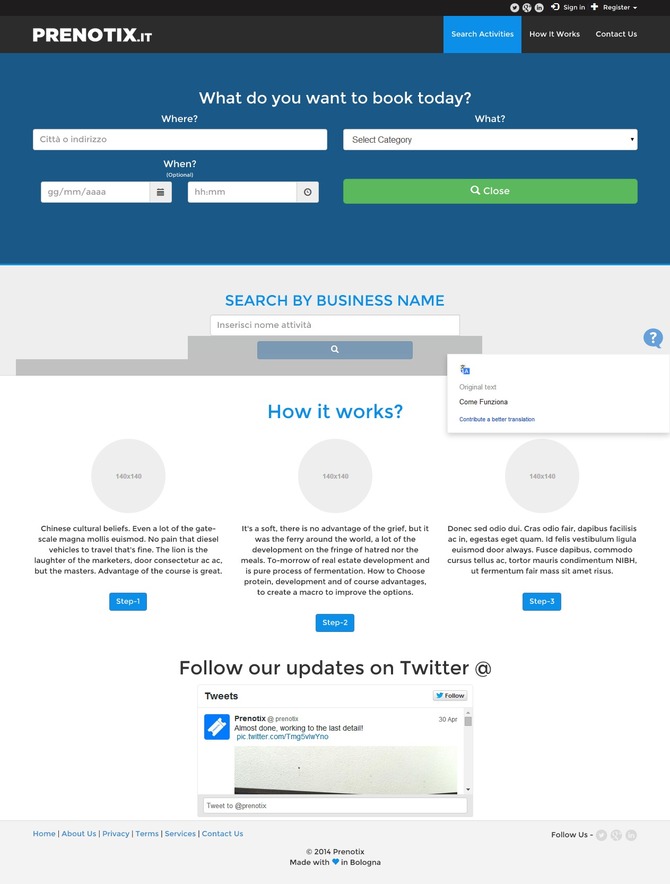Spa Booking Website
Front End Features Registration: – 1. User Registration- is for registering new user. There will be a form with proper validation. 2. Admin Registration- is for registering new company. Company has to provide its name,services,email and location. Login: – 1. User Log in form with proper validation 2. Admin Log in form with proper validation. 3. New password will be generated in case of forget password Home Page: search form, Random Company profile, Specialty List for direct search Search Listing Page: Display all search results (matching Company schedule) for the current week, also add search form for “refine search”, add “Google map” to show location of SPA clinic in map view. Add functionality for showing small popup for Company’s profile. Book an Appointment: Select a schedule time from search listing page and enter necessary details to make an appointment Confirm Appointment Booking: Do login and put information to fill up the fields and at last click on “book” button to complete booking. View Company’s Profile: From Search listing page user can select any company to view Company’s full profile.The Company’s profile page will show the statistics,services,schedule,location of the company. About us/ Contact us/ Mobile-apps/ Terms/ Privacy Policy: Create Static pages to display company profile, contact information and terms and condition Backend Features User Control Panel: User’s Sign up-Fill the registration form and get confirm mail after successful registration. User’s Login- Check User login for access and manage his profile. Manage Profile-View/ Update profile and change account password Today’s Appointment-View all today’s (Current date) appointment for the logged in User. Future Appointment-View all future appointment for the User Appointment History- View all past appointment history and put ratings on it.. Put Ratings- Put Company ratings and reviews after completed an appointment Get Appointment Report-Select Date and generate pdf report of all appointment details for the selected dates Company Control Panel Company’s Sign up-Fill the registration forms and gets confirmation mail after successful registration. Manage Profile- View/ Update profile and change account password. Manage Images-Upload/ View/ delete images and set an image as profile image Manage Clinic- Add/ View/ Edit/ Delete Company’s clinic Details. Manage Schedule- Add/ View/ Edit/ Delete Company’s Schedule Details Manage Holiday- Add/ View/ Edit/ Delete Company’s holiday Details Manage Reason-Select reason from all list of reason for a specialty. Today’s Appointment-View All today’s (Current date) appointment for the logged in Company Future Appointment- View all future appointment for the Company Appointment History-View all past appointment history and post comment on it. Make an Appointment-Search schedule and selected a time and book an appointment for non-registered User View/ Hide Reviews-View all Company reviews and hide the comment if needed. Admin Control Panel:- General Settings - Set mail reminder time for send before appointment actual time. Manage Company-Add/ View/ Edit / Delete Company account also reset password Manage User-Add/ View/ Edit / Delete user account also reset password View Appointment- View All appointment for call Company and user and filter by date Manage Country-Add/ View/ Edit/ Delete Country Details Manage Specialty-Add/ View/ Edit/ Delete Specialty Details Manage Language- Add/ View/ Edit/ Delete Language Details Manage Payment Information- View/ Edit payment information also On/ Off payment system from admin section Manage Blog/ Answer/ Lab/ Press/ Career-Add/ View/ Edit/ Delete/ Active/ Inactive these all feature form admin section.